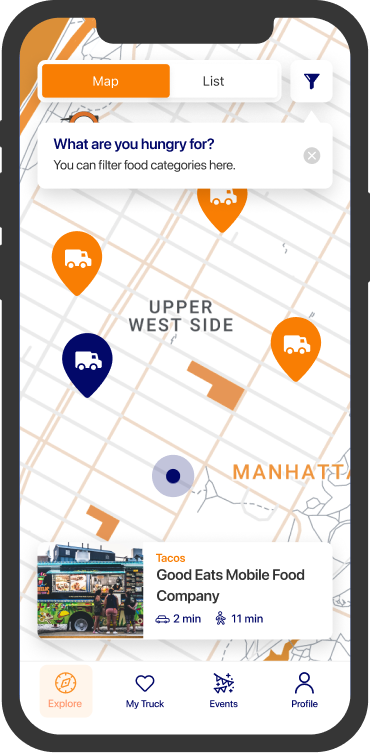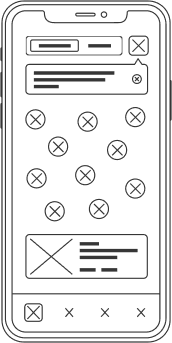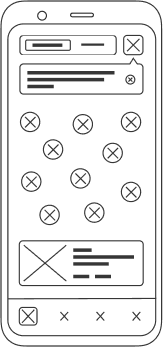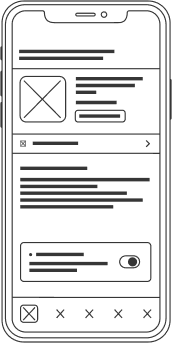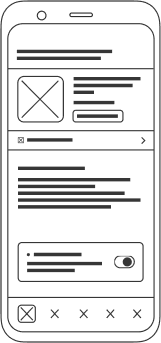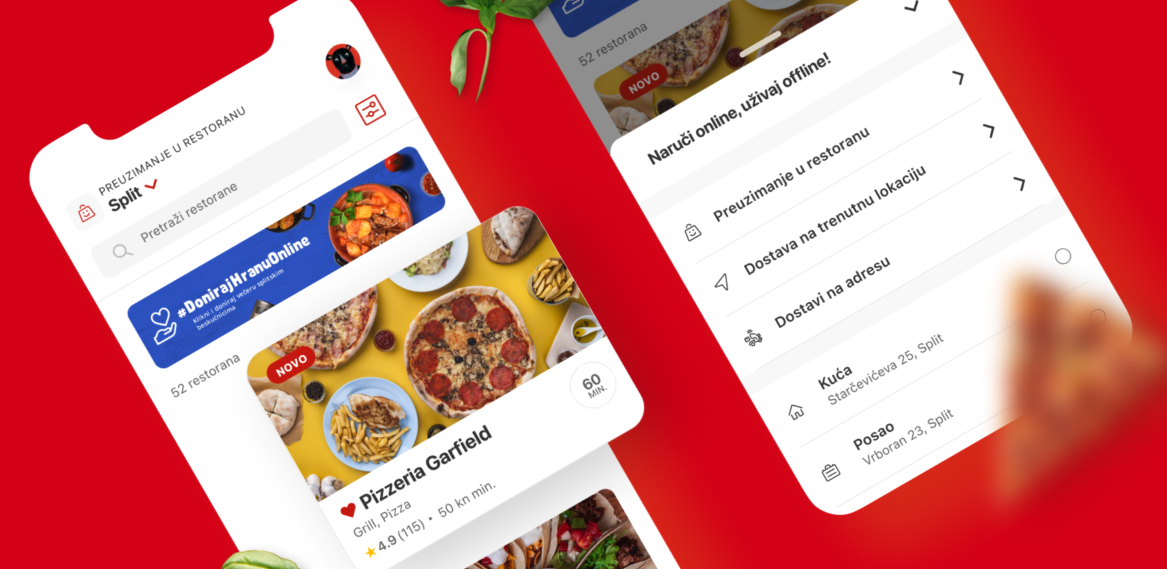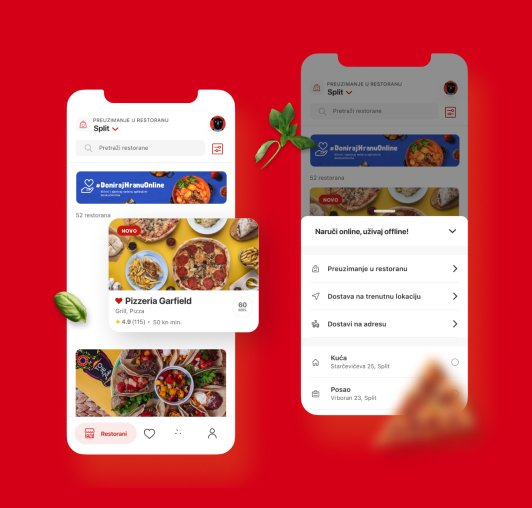Information
foodtrux in a nutshell. The ideas, the vision, benefits, explainers, vendor and investor
call to actions and anything else we thought could help with understanding what this
business is about. Links to Appstore and Play store are included as well. Those two
might come in handy.
Visuals
The visuals are a combo of distinct, modern 3D illustrations and photos disguised as
organic, "edible" shapes. Contrasting colours complement each other in a hot and cold
harmony. And although this description sounds like a modern art masterpiece review,
these visuals really work well.
Branding
While playing around with the orange Foodtrux logo, we decided to add some striking blue
into the mix and have these two complementary colors wrestle a bit. It turned out
youthfull, lively and a great foundation for building the whole look of the app. We
softened the lines a bit, played with some shapes and made good use of photos and custom
illustrations. Cheerful surroundings embraced the logo and made it sort of delicious.
Finally we gave it a sprinkle of the "trucker" vibe with the IBM Plex Mono font. The
whole thing is called foodtrux after all.